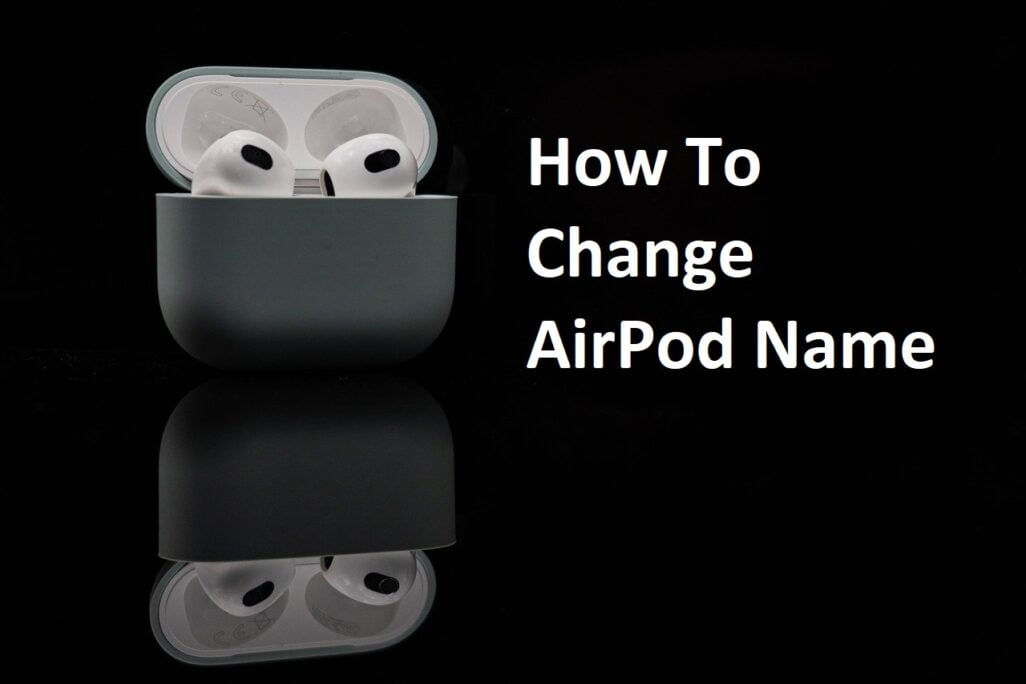How to change AirPod name? AirPods are wireless earbuds designed by Apple, known for their seamless integration with Apple devices. They offer a comfortable fit, clear sound quality, and convenient features like hands-free Siri.
Price Range
The price of AirPods varies depending on the model:
- AirPods (3rd generation): Offers solid sound quality and basic features.
- AirPods Pro: Provides active noise cancellation, adaptive EQ, and spatial audio.
- AirPods Max: Over-ear headphones with premium sound quality and advanced features.
Note: Prices can fluctuate due to sales, promotions, and market conditions.

How to Change Your AirPods Name
It’s easy and simple so to change the name of your AirPods:
- Open the Settings app on your iPhone or iPad.
- Connect your AirPods to your device.
- Tap on the Bluetooth menu.
- Tap the “i” icon next to your AirPods.
- Tap on the “Name” option.
- Enter the new name for your AirPods.
By following these steps, you can easily customize the name of your AirPods to suit your preference.